 Ducati Scrambler - Owner's Manual > Setting menu
Ducati Scrambler - Owner's Manual > Setting menu
This menu allows enabling, disabling and setting some vehicle functions.
To enter the Setting MENU hold button (3) for 2 seconds, with Key-On and vehicle actual speed ≤ (lower than or equal to) 12 mph (20 km/h): once inside this menu, you may no longer view any other function.
The Setting MENU displays the following functions:
- PIN CODE (activation and modification of PIN CODE);
- CLOCK (clock settings);
- B.LIGHT (backlighting settings);
- BATTERY (battery voltage indication);
- UNITS (units of measurement settings);
- ABS (ABS control unit enabling - disabling);
- EXIT (to quit the Setting Menu).
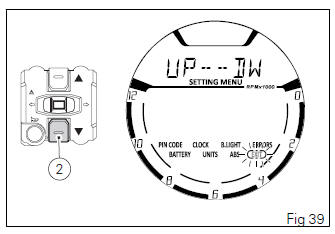
For safety reasons, the setting menu can be accessed only when Vehicle speed is below or equal to 12 mph (20 Km/h); if this menu is accessed and vehicle speed is above 12 mph (20 Km/h), the instrument panel will automatically quit and shift back to main screen.
Press buttons (1) and (2) to highlight the customizable parameters one by one: in particular, use button (2) to highlight the following item and button (1) to highlight the previous item.
After highlighting the required parameter, press button (4) to open the corresponding MENU page (M).
If function is not available or temporarily disabled, the MENU page can not be opened.
To exit the Setting MENU, highlight "EXIT" and press CONFIRM MENU button (4).

ABS control unit enabling/disabling
This function allows enabling or disabling the ABS system. Enter the Setting MENU.
Select the parameter to be customized (ABS), by pressing button (1) or (2). Once desired parameter is highlighted, press CONFIRM MENU button (4).
When entering the function, the currently set ABS status will be displayed: On = enabled, Off = disabled.
Menu indicates the available alternative option (RQ): RQ OFF when current status is "On", RQ ON when current status is "Off".
To quit the function without changing set status, select EXIT using button (2); when its box is flashing, press button (4).
To select a different status than the one set, press button (1); alternative option (RQ) starts flashing in the Menu.
Press button (4) for 3 seconds to confirm. WAIT is displayed in the Menu for approx. 5 seconds. New status will then become steady on and "EXIT" box will be flashing.
Press button (4) to quit the function.
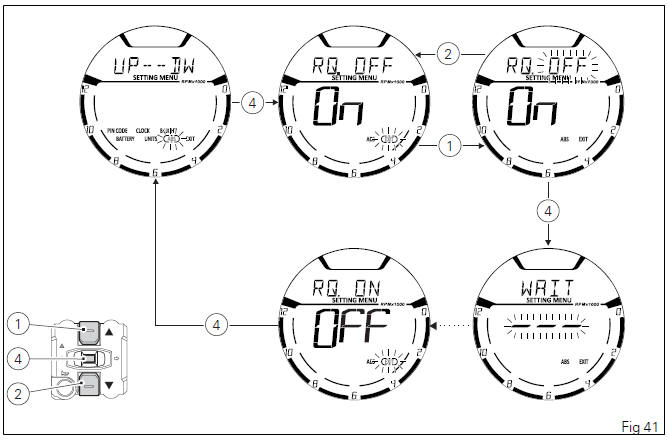
Note By setting "-" (Off), the ABS will be disabled and the relevant warning light will start flashing.
Important When setting the ABS OFF, Ducati recommends paying particular attention to the braking and riding style.
If the ABS is in fault, "Err" is displayed when entering the function and Menu will indicate "NO RQ", since no selection is actually possible. "EXIT" box is flashing.
Press button (4) for 3 seconds to quit the function.

Battery voltage
This function allows you to check the vehicle battery voltage. Enter the Setting MENU. Select BATTERY option, by pressing button (1) or (2). Once function is highlighted, press CONFIRM MENU button (4). You open the BATTERY Menu.
The information will be displayed as follows:
- if battery voltage is between 11.8 V and 14.9 V the reading will be displayed steady;
- if battery voltage is between 0.0 V and 11.7 V the reading and "LOW" will be displayed flashing;
- if battery voltage is between 15.0 V and 25.5 V the reading and "HIGH" will be displayed flashing.

If the instrument panel is not receiving battery voltage value, a string of three dashes "- - -" is displayed.
To exit the menu and go back to Setting Menu main page, select EXIT and press button (4).

Instrument panel back-lighting setting (B.LIGHT)
This function allows adjusting the backlighting intensity.
To adjust the backlighting gain access to the SETTING MENU, and keys (1) and (2) to select the "B.LIGHT" indication, then press button (4) to confirm.
When accessing the function, the active mode will flash whereas the MENU and EXIT texts will be steady on.
Use buttons (1) and (2) to select the desired brightness level (HIGH, MED, LOW) and press button (4) to confirm.
Select HIGH to set the display backlighting maximum brightness - recommended in conditions of strong ambient light.
Select MED to set the display backlighting medium brightness (70%) - recommended in conditions of medium/low ambient light.
Select LOW to set the display backlighting minimum brightness (50%) - recommended in conditions of low ambient light and/or during the night.
After confirming, the "EXIT" box will start flashing.
To exit the menu and go back to previous page, select "EXIT" and press button (4).
Note In the event of an interruption of the power supply from the Battery, when power is restored, at the next Key-On, the backlighting will always be set by default to maximum brightness.

See also:
 Ducati Scrambler - Owner's Manual > Clock
Ducati Scrambler - Owner's Manual > Clock
The instrument panel receives information about the time to be displayed. The instrument panel shows the time in the following format: hh (hours) : mm (minutes); with AM indication (for values ranging between 0:00 and 11:59), or with PM indication (for values ranging between 12:00 and 12:59 and between 1:00 and 11:59).
 Ducati Scrambler - Owner's Manual > Clock setting function (CLOCK)
Ducati Scrambler - Owner's Manual > Clock setting function (CLOCK)
This Function allows setting time. To view this function, enter the Setting Menu, use button (1) or (2) to select "CLOCK" and press button (4). To access the setting function, keep button (2) pressed for 3 seconds.
 Ducati Scrambler
Ducati Scrambler Fantic Caballero 500
Fantic Caballero 500 Indian FTR 1200
Indian FTR 1200 Moto Guzzi V85 TT
Moto Guzzi V85 TT Royal Enfield Bullet Trials Works Replica
Royal Enfield Bullet Trials Works Replica Triumph Scrambler 1200 XE
Triumph Scrambler 1200 XE Triumph Street Scrambler
Triumph Street Scrambler Yamaha XSR700
Yamaha XSR700 Ducati Scrambler 800
Ducati Scrambler 800 Moto Guzzi V85 TT
Moto Guzzi V85 TT Triumph Scrambler 1200 XC
Triumph Scrambler 1200 XC