 Moto Guzzi V85 TT - Service manual > Front mudguard
Moto Guzzi V85 TT - Service manual > Front mudguard
REMOVAL
- Unscrew and remove the nuts (1)
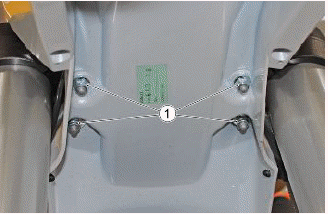
- Remove the cable grommets from both sides of the mudguard (2)
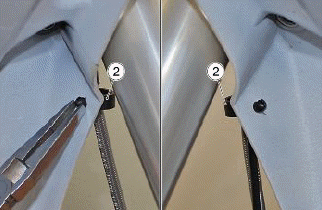
- Remove the complete front mudguard (3)
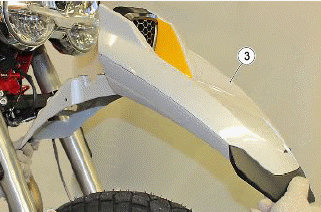
- Retrieve the bushings (4)
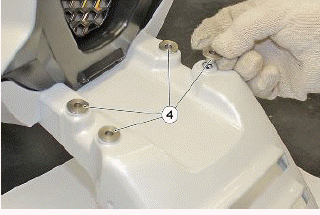
- Unscrew and remove the screws (5)
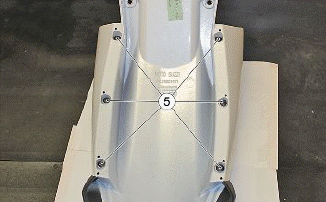
- Remove the mudguard cover (6)

- Undo and remove the screws (7)

- Remove the grille (8)

Instrument cluster support
REMOVAL
- Remove the instrument panel
- Unscrew and remove the screws (1)

- Remove the instrument panel bracket (2)

- Remove the connector (3) from the guide indicated in the figure
- Disconnect the connector (3)
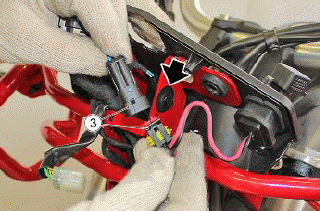
- Remove the plastic rivet (4)
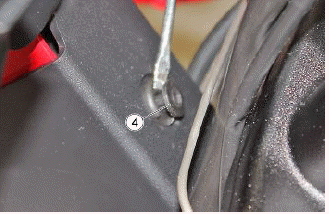
- Remove the plastic rivets from both sides of the vehicle (5)
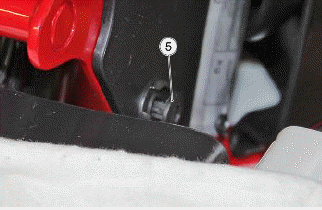
- Unscrew and remove the screws (6)

- Remove the support (7)
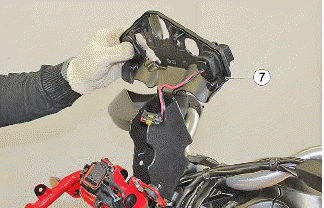
- Remove the USB socket (8)
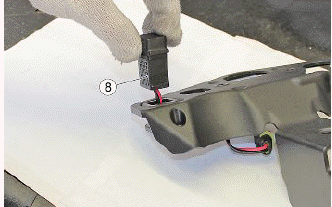
- Remove the connector (14) from the guide indicated in the figure
- Disconnect the connector (14)
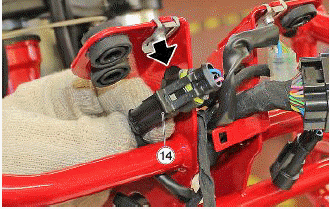
- Remove the main wiring harness (15) from the bracket

- Remove the support (16)
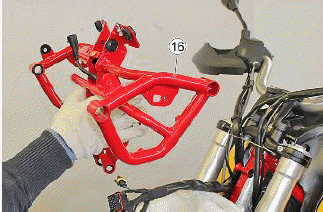
- Remove the clamp (17)
- Remove the air temperature sensor (18)
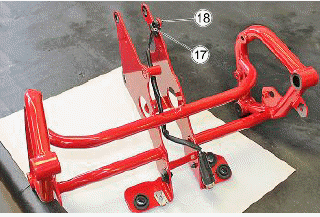
See also:
 Moto Guzzi V85 TT - Service manual > Fuel tank
Moto Guzzi V85 TT - Service manual > Fuel tank
Remove the ignition switch assembly gasket (1) Undo and remove the screw (2) Undo and remove the screw (3) Remove the ignition switch assembly cover (4) Unscrew and remove the screws (5) Undo and remove the screw (6) Disconnect the connector (7) Disconnect the fuel pump hose (8) Loosen the clamp (9) and disconnect the hose (10) Lifting the front part of the fuel tank, loosen the clamp (11) and disconnect the hose (12) Remove the fuel tank (13)
 Moto Guzzi V85 TT - Service manual > Battery
Moto Guzzi V85 TT - Service manual > Battery
REMOVAL Remove the glove compartment Undo and remove the screw (1) Remove the negative cable from the battery (2) Refit the screw (1) along with the yoke in the specific seat Lift the protective boot (3) Undo and remove the screw (4) Remove the positive cable (5) Refit the screw (4) along with the yoke in the specific seat Remove the battery (6)
 Ducati Scrambler
Ducati Scrambler Fantic Caballero 500
Fantic Caballero 500 Indian FTR 1200
Indian FTR 1200 Moto Guzzi V85 TT
Moto Guzzi V85 TT Royal Enfield Bullet Trials Works Replica
Royal Enfield Bullet Trials Works Replica Triumph Scrambler 1200 XE
Triumph Scrambler 1200 XE Triumph Street Scrambler
Triumph Street Scrambler Yamaha XSR700
Yamaha XSR700 Ducati Scrambler 800
Ducati Scrambler 800 Moto Guzzi V85 TT
Moto Guzzi V85 TT Triumph Scrambler 1200 XC
Triumph Scrambler 1200 XC