 Indian FTR 1200 - Owner's Manual > Touch screen display compliance statement
Indian FTR 1200 - Owner's Manual > Touch screen display compliance statement
This device complies with part 15 of the FCC Rules. Operation is subject to the following two conditions: (1) This device may not cause harmful interference, and (2) this device must accept any interference received, including interference that may cause undesired operation.
This device complies with FCC RF radiation exposure limits for general population.
The in-vehicle display unit is in compliance with the European Radio Equipment Directive 2014/53/EU. The in-vehicle display unit radio frequency band of operation for the 2.4 GHz EU ISM band is 2400 MHz to 2483.5 MHz and has a maximum radio power output of 16.5 dBm for WiFi and 11.7 dBm for Bluetooth.
CAUTION Changes or modifications not expressly approved by the party responsible for compliance could void the user's authority to operate the equipment.
A copy of the Declaration of Conformity is available on request from Polaris:
1600 SE 18th Ave Battle Ground,
WA 98604
Phone: (844) 378-8143
Ride command hand controls
RIGHT TRIGGER
Press the right-hand trigger switch 1 to toggle through the Ride Command display screens.
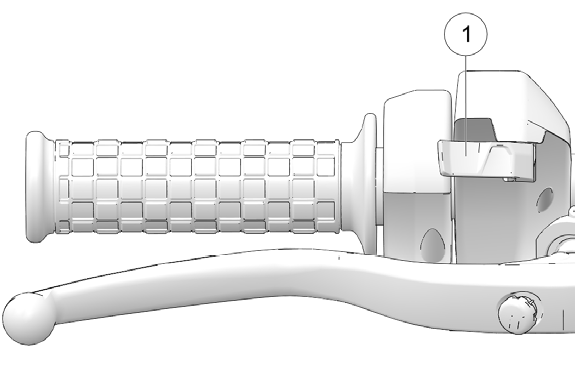
SELECT JOYSTICK
The 5 - way Select Joystick 2 allows you to navigate through the display screen from the left-hand switch cube.
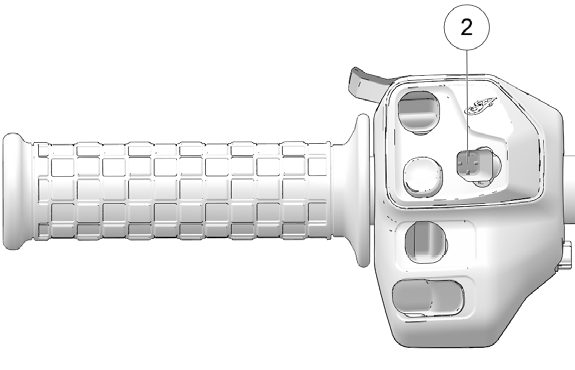
Use the 5-way select joystick to do the following:
- Long press to show App Tray
- Navigate through menu gauge/menu screens
- Enter/Select
- Change gauge style
BACK BUTTON
Press the back button 3 to do the following:
- Close Pop-ups
- Navigate back in menu
- Long press to return to gauges screen
- When viewing a top-level display screen, press the back button to cycle through the Ride Command display screens.
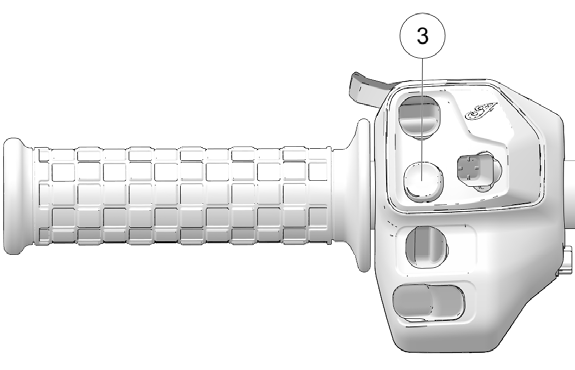
See also:
 Indian FTR 1200 - Owner's Manual > Ride Command Display (if Equipped)
Indian FTR 1200 - Owner's Manual > Ride Command Display (if Equipped)
For the latest information about your Ride Command display, including software updates, please visit: https://ridecommand.indianmotorcycle.com
 Indian FTR 1200 - Owner's Manual > Ride command display screens
Indian FTR 1200 - Owner's Manual > Ride command display screens
The Ride Command display has four top-level display screens: Gauge Screen Music Screen Phone Screen App Tray
 Ducati Scrambler
Ducati Scrambler Fantic Caballero 500
Fantic Caballero 500 Indian FTR 1200
Indian FTR 1200 Moto Guzzi V85 TT
Moto Guzzi V85 TT Royal Enfield Bullet Trials Works Replica
Royal Enfield Bullet Trials Works Replica Triumph Scrambler 1200 XE
Triumph Scrambler 1200 XE Triumph Street Scrambler
Triumph Street Scrambler Yamaha XSR700
Yamaha XSR700 Ducati Scrambler 800
Ducati Scrambler 800 Moto Guzzi V85 TT
Moto Guzzi V85 TT Triumph Scrambler 1200 XC
Triumph Scrambler 1200 XC