 Indian FTR 1200 - Owner's Manual > Overview
Indian FTR 1200 - Owner's Manual > Overview
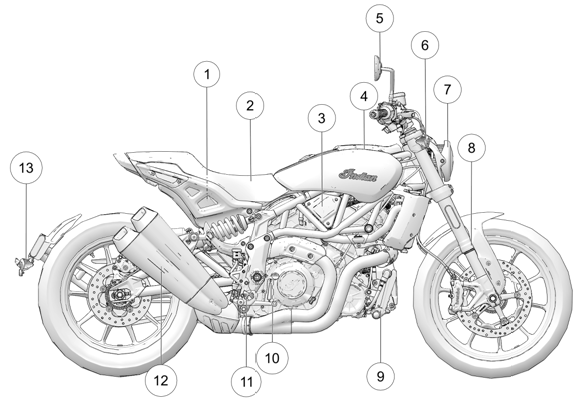
- Fuel Tank
- Driver's Seat
- Fuse Box (under cover)
- Air Filter
- Mirror
- Front Turn Signal
- Headlight
- Front Fork
- Oil Cooler
- Rear Brake Pedal
- Driver's footrest
- Muffler
- Rear Turn Signal
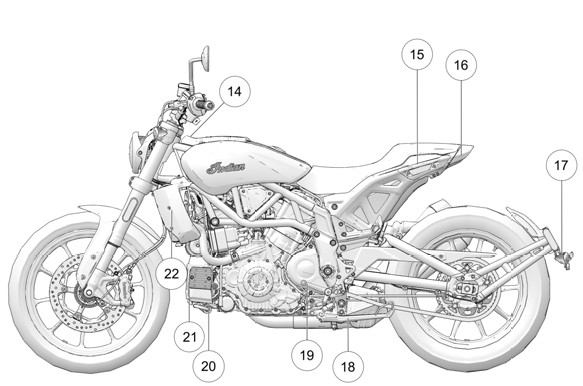
- Ignition Switch
- Passenger Hand-hold
- Tail and Brake Light
- License Plate Bracket
- Sidestand
- Shifter
- Main/ABS Fuses
- Battery
- Radiator
CONSOLE
FTR 1200
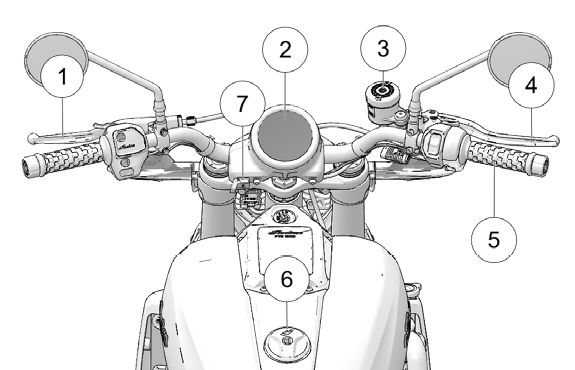
- Clutch Lever
- Instrument Cluster
- Front Brake Master Cylinder Reservoir
- Front Brake Lever
- Electronic Throttle Control
- Fuel Cap
- USB
FTR 1200 S
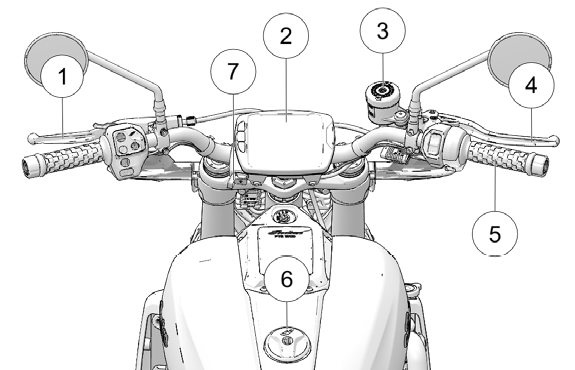
- Clutch Lever
- Instrument Cluster
- Front Brake Master Cylinder Reservoir
- Front Brake Lever
- Electronic Throttle Control
- Fuel Cap
- USB
SWITCH SYMBOLS
 Horn Switch
Horn Switch
Press the horn switch to sound the horn.
 High Headlight Beam Switch
High Headlight Beam Switch
The high headlight beam switch activates the high headlight beam.
 Low Headlight Beam Switch
Low Headlight Beam Switch
The low headlight beam switch activates the low headlight beam. Press down momentarily to activate Flash to Pass.
 Turn Signal Switch
Turn Signal Switch
Move the switch to the left to activate the left turn signals. Move the switch to the right to activate the right turn signals. A signal will deactivate automatically when speed or distance reach predetermined levels. To cancel a signal manually, move the switch to the center position and push it inward.
Momentary Feature: Move the turn signal switch left or right and hold it in that position for at least one second. The momentary feature will activate and the signal will then cancel when the switch is released.
 Emergency Flasher Switch (Hazard Switch)
Emergency Flasher Switch (Hazard Switch)
The hazard switch activates and cancels the emergency flashers. Press and hold on the center of the switch to activate emergency flashers. To activate, move press and hold switch while in the center position until hazards activate. To cancel, press and release switch while in the center position.
 Screen List Select Switch
Screen List Select Switch
The Screen List Select Switch (if equipped) is used to navigate through rider screens.
 Back Switch
Back Switch
Use the back switch to back out of menus, decline dialog boxes.
 Stop Switch
Stop Switch
Press the bottom of the switch (RUN) to allow the engine to start and run. Press the top of the switch (STOP) to stop the engine.
 Starter Switch
Starter Switch
Use the starter switch to start the engine. The engine stop/run switch must be in the RUN position.
 Right-Hand Trigger Switch
Right-Hand Trigger Switch
On models equipped with analog gauge, use the right-hand trigger switch to cycle through the multi-function display. On models equipped with a Ride Command display, use the right-hand switch to navigate through menus.
SWITCH LOCATIONS
LEFT CONTROL
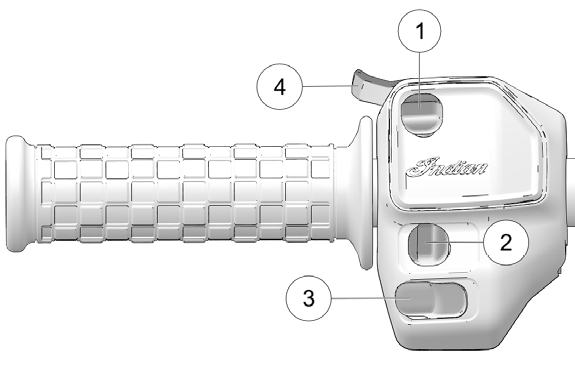
- Cruise Control Switch
- Turn Signal/Hazard Signal
- Horn Switch
- High/Low Beam and Flash to Pass
RIGHT CONTROL
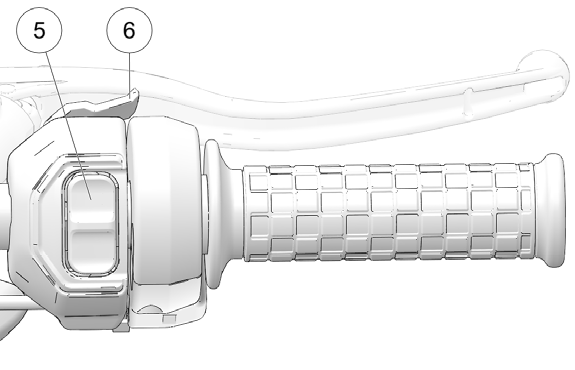
- Engine Stop/Run/Start Switch
- Right Trigger Switch
See also:
 Indian FTR 1200 - Owner's Manual > Switch Functions
Indian FTR 1200 - Owner's Manual > Switch Functions
IGNITION/LIGHT KEY SWITCH Motorcycle riders must remain as visible as possible at all times. To aid in this, the headlight must be on at all times while operating.
 Ducati Scrambler
Ducati Scrambler Fantic Caballero 500
Fantic Caballero 500 Indian FTR 1200
Indian FTR 1200 Moto Guzzi V85 TT
Moto Guzzi V85 TT Royal Enfield Bullet Trials Works Replica
Royal Enfield Bullet Trials Works Replica Triumph Scrambler 1200 XE
Triumph Scrambler 1200 XE Triumph Street Scrambler
Triumph Street Scrambler Yamaha XSR700
Yamaha XSR700 Ducati Scrambler 800
Ducati Scrambler 800 Moto Guzzi V85 TT
Moto Guzzi V85 TT Triumph Scrambler 1200 XC
Triumph Scrambler 1200 XC